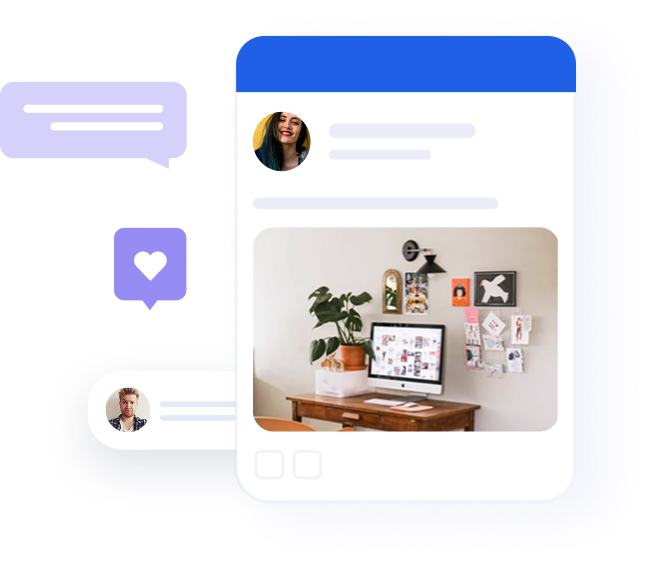Top 10 social media reporting tools

Table of contents
In the digital marketing world, making decisions based on data and analytics is crucial to growing your business. Without them, business decisions end up being made blind, based on what you think is going to work, rather than what is actually working.
Social media marketing analytics is big business. It’s projected to grow by almost $9.4 billion (USD) by 2024. Helping people make sense of the data that social media managers (SMM) have access to is no easy feat. The veritable avalanche of data that we can use to make these highly informed decisions can feel overwhelming. And communicating the insights can be even harder.
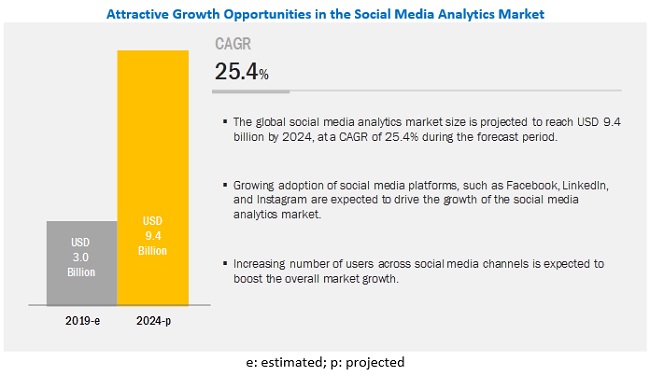
Luckily, for those struggling with this, a good social media reporting strategy can help you make sense of all this.
Social reporting in your social media marketing strategy
Social media reporting helps solve two problems. First, it helps you understand in detail what’s working and what isn’t within the social media channels that you are active in. It allows you to get as granular as you like with the data that you have. You can take a high-level look at everything to get a sense of what channels are working (as an example).
Or, you can do a deep dive to not only learn what channels are most active, but the kinds of posts that work best, the time of day where your posts get the most engagement, and even the kinds of images or videos are working best (assuming you’re not getting more out of text-only posts).
Second problem solved is clearing away the noise of data and providing a clear view of the ROI from social media marketing. This is critical because it’s entirely too easy to get lost in all the metrics that we have on social media. People get caught up in numbers that seem great, but don’t seem to generate any additional value for the company. Good social media reporting helps cut through the clutter and puts the value front and center–something that is invaluable in B2B marketing, especially.

A good social media report should be concise and easy to digest. You want to showcase:
- A measurement of success.
- What’s working.
- What isn’t working.
- Where it’s working.
- How much value it’s bringing to the company.
Ideally, you break this down for each social media channel that you’re active on, since different tactics are going to yield different results across the various channels. You need to balance the findings against clearly defined goals. Getting 1 million likes is great. But if your goal is to increase sales and those 1 million likes don’t lead to sales, it’s suddenly not as impressive. If you don’t follow up your data and provide visibility into social media ROI (as mentioned in the fourth point), you risk losing all the work you’ve done to establish the program.
The more you can rely on visuals in these reports, the better. Charts are going to hold more meaning for people than a spreadsheet full of numbers. You want people to understand your reports as quickly as possible.
Social listening is about obtaining data. Analytics is about processing data. Reporting is about presenting it in a way that provides actionable insights and measures pre-defined KPIs.
Without effective social media reporting, the resources invested in collecting and analyzing the data are wasted. Sure, you can create a social media report in a spreadsheet or tables in a document, but that takes precious time. Why waste it when you can automate most social media reporting tasks with one (or more) of the tools we’ve picked for you?
It’s worth noting that most analytics solutions offer some form of reporting, but if you’re looking for a tool that specializes in insightful reporting features, you should check out our list.
Top 10 social media reporting tools
1. Dash This
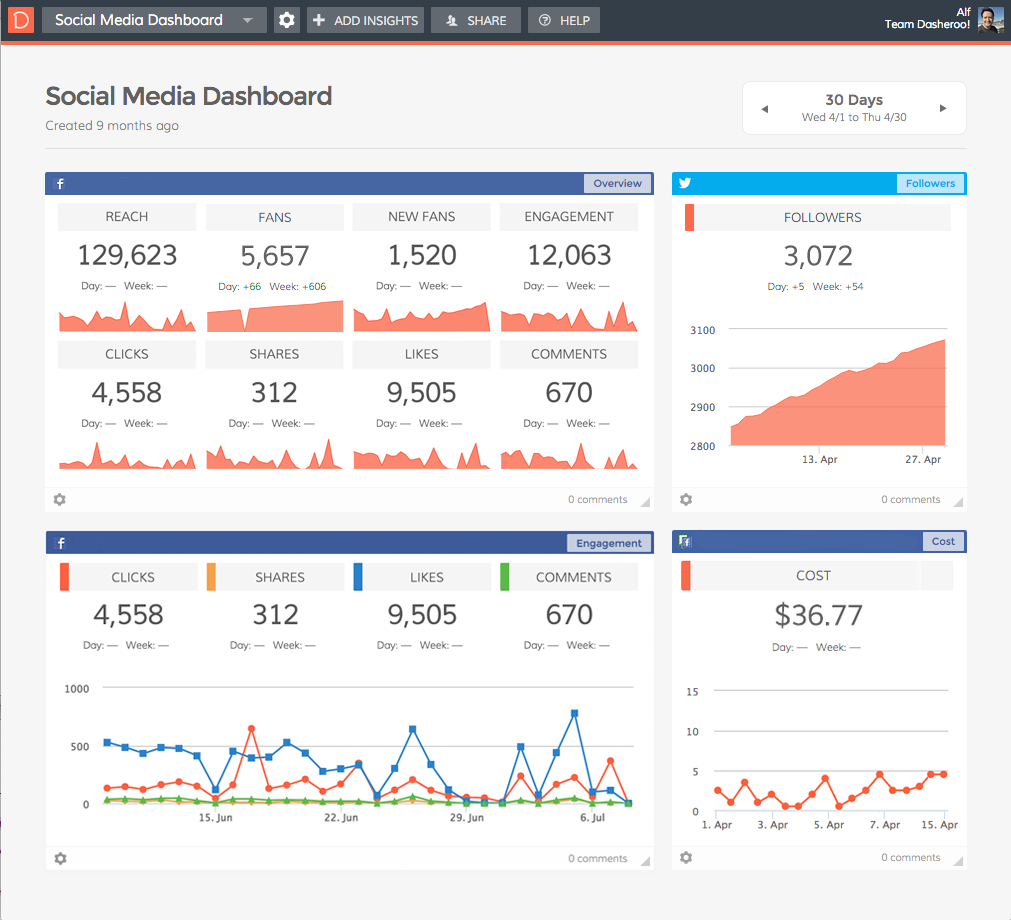
DashThis is not a social media analytics solution per se. It is a dashboarding solution. However, it perfect for agencies, marketing teams, and small businesses across a variety of industries who have small budgets and are looking for a white labeled option. DashThis does a really good job of producing visually appealing reports that are easy to follow. Business plans start at $209/mo.
2. Oktopost
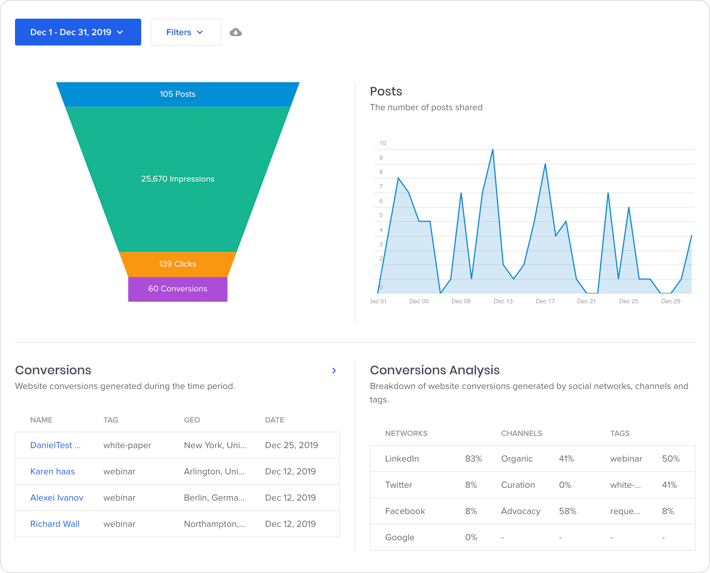
We can’t not include ourselves. Especially, when social media analytics for B2B is something we excel in, if you don’t mind us tooting our own horn a bit.
Oktopost specializes in B2B social with an emphasis on employee brand advocacy, social lead generation, and large datasets. Integrating with all social platforms is quick and easy while also highly customizable. With Oktopost, you can provide visibility into how social media is directly and indirectly impacting your sales pipeline (the Oktopost ROI calculator is a great example of this). Oktopost’s brand advocacy feature allows employees to amplify the reach of company social media, adding an extra level of value for customers. You can inquire about customized pricing.
3. Whatagraph
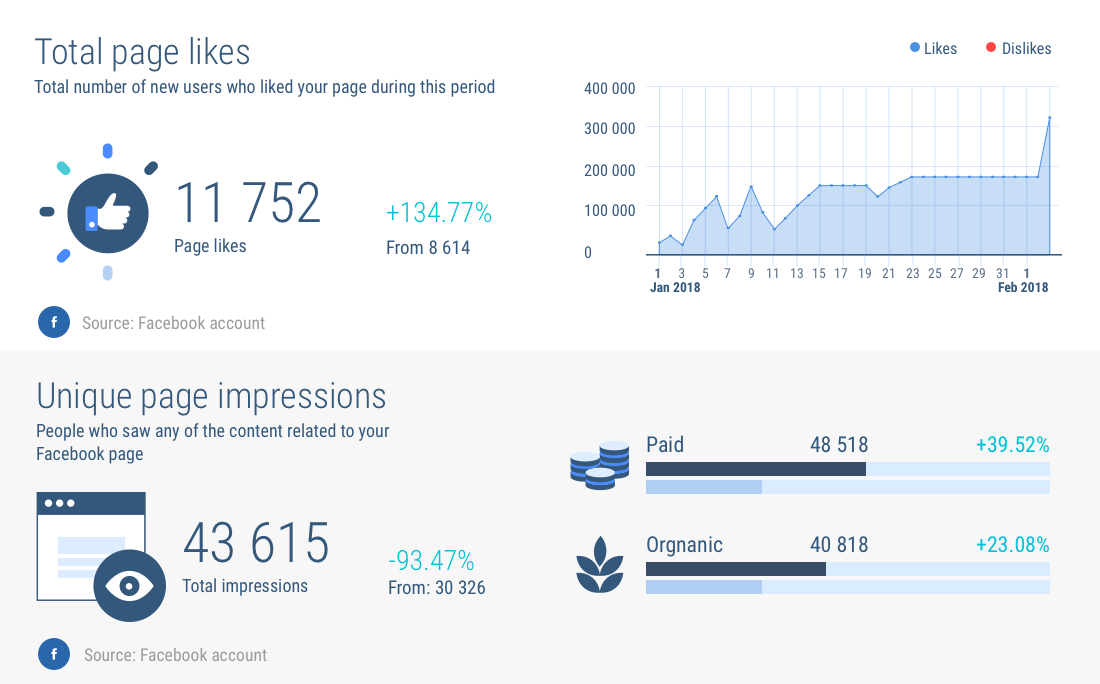
Similarly to DashThis, Whatagraph doesn’t specialize in social media analytics but it is an offering. Whatagraph is a robust reporting tool for larger agencies and businesses. It gives users the ability to bring in data from various sources and presents it in a way that clearly explains the successes and value of social media efforts. Business pricing for Whatagraph starts at $99/mo for a one-person team and $239/mo for larger teams.
4. Keyhole.co
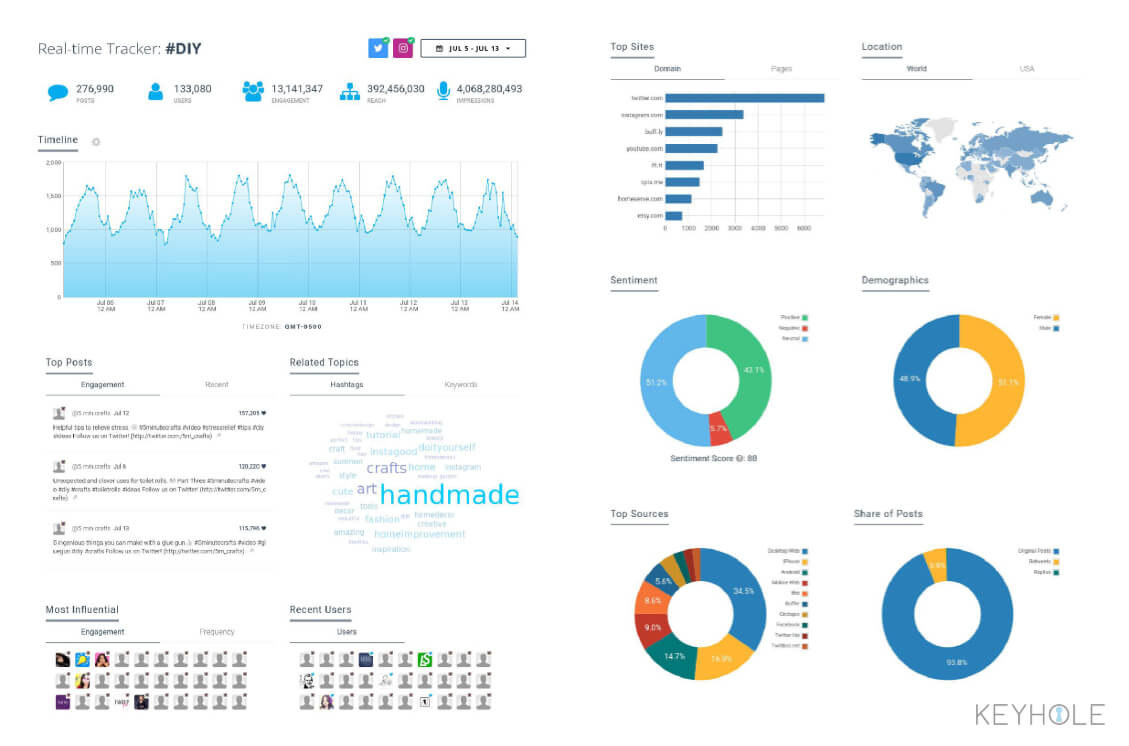
Keyhole offers large agencies and B2C enterprises everything they need to successfully report on social media. Keyhole is particularly for companies that use influencer marketing as a part of their strategy. And, it has one of the best hashtag tracking tools out there, making it excellent for social listening. Keyhole starts at $99/mo for mid sized businesses and goes up to $999 for enterprise level customers.
5. Klips (by Klipfolio)
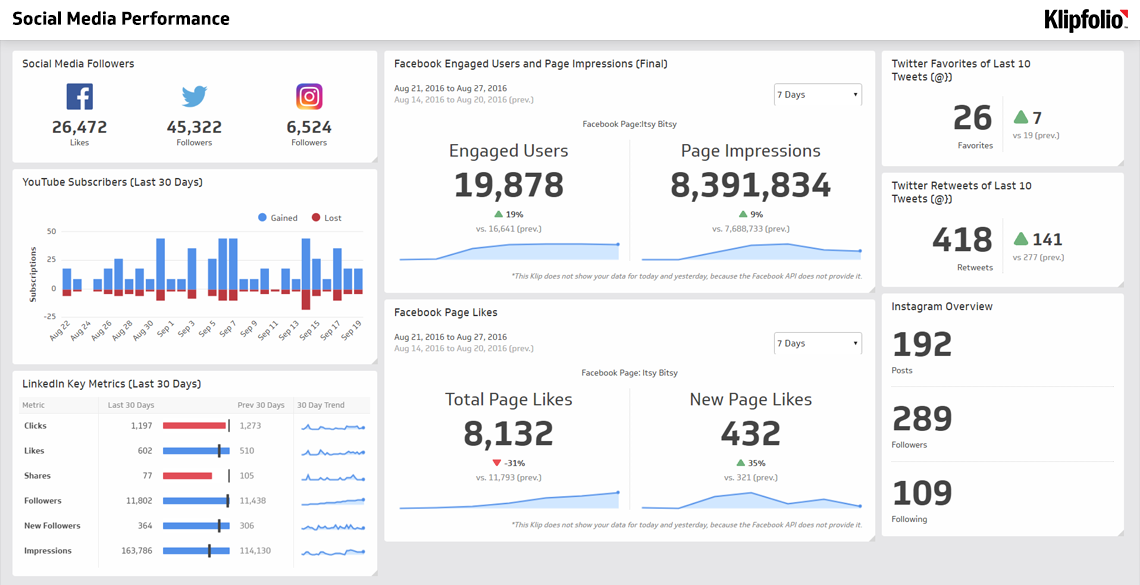
Considered one of the best custom report builder and designer tools, Klips offers a reporting suite and a full range of data sources. Useful for companies ranging from startups to Fortune 500, Klips lets you create highly customized reports for clients. Klips is great for agencies or teams that have the time and resources to build custom dashboards. Pricing starts at $29/mo for teams of 5 or less.
6. Napoleon Cat
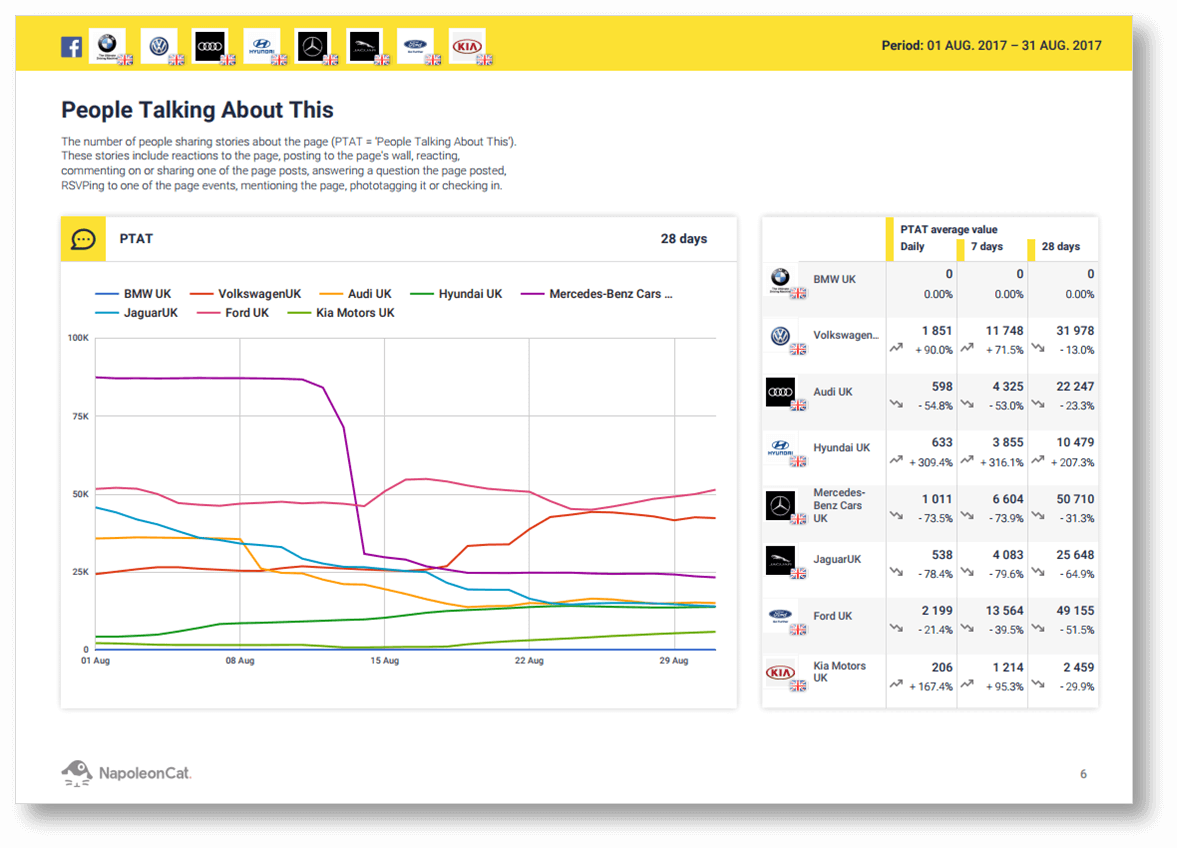
Great for ecommerce, small businesses, and agencies, Napoleon Cat provides a high-quality tool for social media reporting, planning, and moderating. What’s nice about Napoleon Cat is you can use it to track the performance of individual community moderators to gain a deep understanding of who’s adding the most value to your social media efforts. Plans start at $27/mo.
7. Kontentino
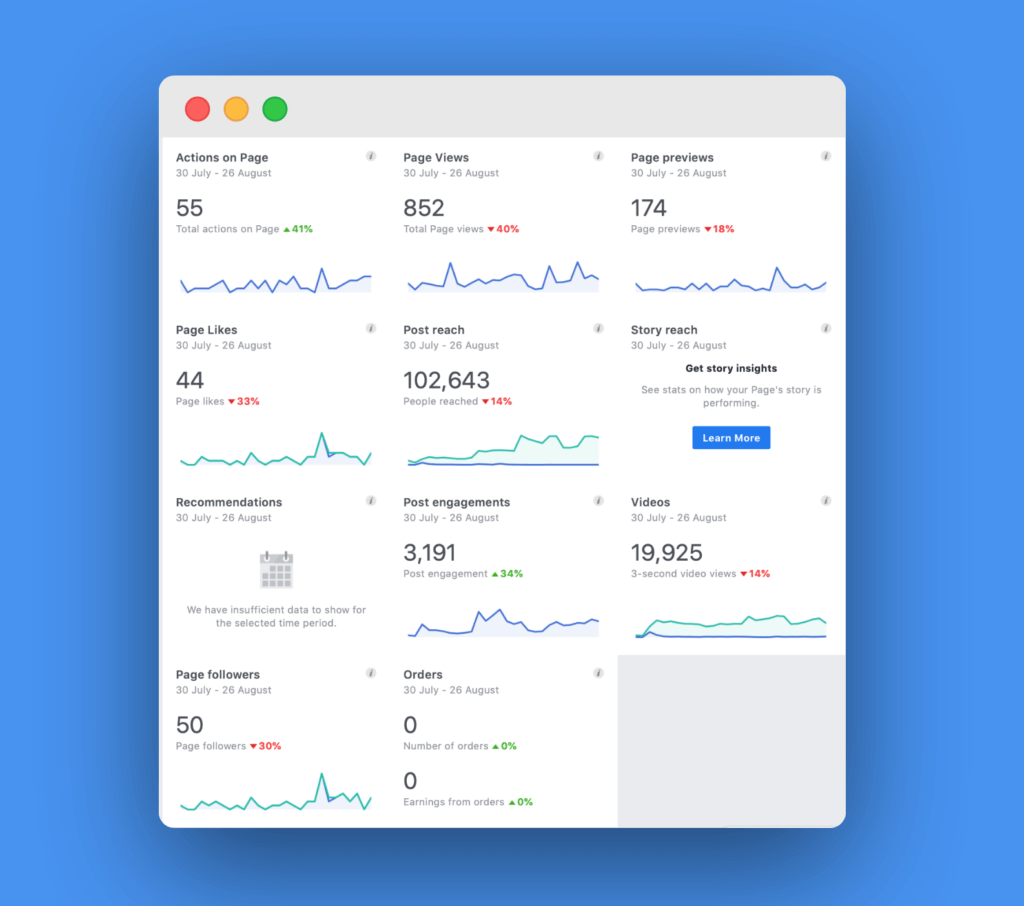
Kontentino is great for smaller businesses and teams that are looking to streamline their social media workflow. Kontentino allows for highly focused reporting that takes things one step further by letting you assign a KPI to measure specific goals against your social budget, giving you a clear view of whether you’re meeting your goals. Pricing starts at 99€/mo.
8. Swydo
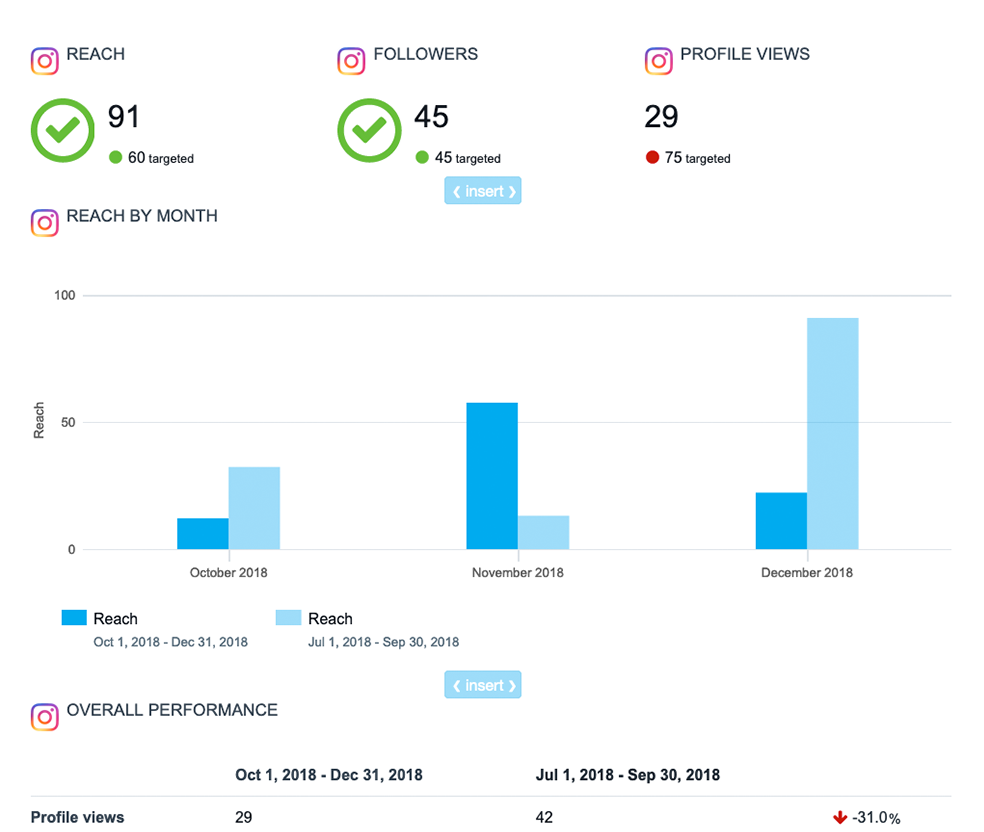
Swydo helps digital agencies and business owners easily create detailed social media reports. They offer a wide range of pre-built reports to help you get started fast, without having to create new reports from scratch every time. There are four pricing tiers available, with plans starting at $75/mo.
9. Socialinsider
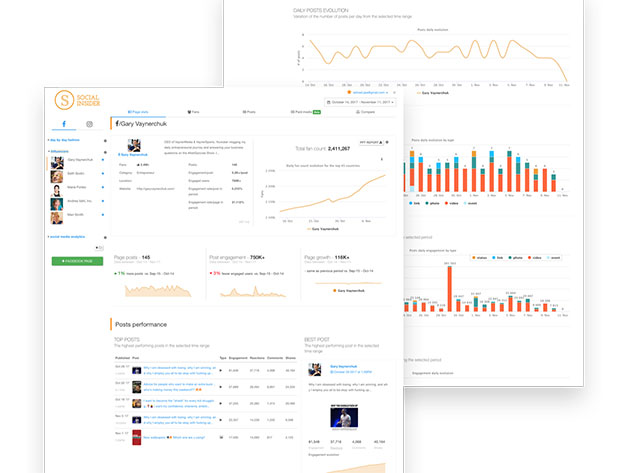
Socialinsider gives you the ability to focus on competitive benchmarking to gain deeper insights into how your social media campaigns compare to your closest competitors. You can also go pretty deep into your analytics, covering several years’ worth of data if you want. Pricing starts at $49/mo for social media managers and $83/mo for agencies.
10. Social Bakers

Social Bakers offers a complete all-in-one setup for companies of all sizes. It lets you do everything from tracking benchmarks to ROI attribution. Pricing for this all-in-one suite starts at $200/mo.
Recommended for further reading
Choosing what’s best for you
Choosing a tool to automate report generation is actually the easy part. The hard part is defining the components and insights to include in each report.
B2B companies or Considered purchase companies will usually be more concerned with the ROI of social media while large brands are more concerned with reach, generally speaking. When selecting your social reporting tool of choice, be sure to consider the current processes and templates you use and how they can be digitized and automated with the help of that tool. You also need to look at what your plans are into the future as well. A tool might serve you well at one level, but once you cross a certain threshold, it suddenly stops being useful. You want to prevent having to switch tools as much as possible.