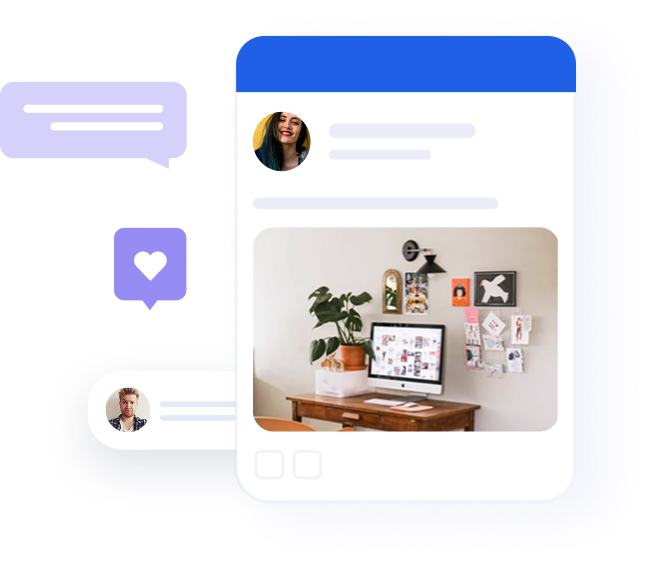8 Tips by B2B Marketers for LinkedIn Lead Generation

Table of contents
For the longest time, LinkedIn had a reputation as a site for networking and job searching. When Microsoft bought the site in 2016, many joked that this was the first time someone had actually accepted a LinkedIn request. Not a bad zinger, but here we are four years later and LinkedIn is widely acknowledged as an invaluable resource not just for headhunters and job seekers, but for marketers and sales professionals too.
For B2B marketers, the importance of LinkedIn cannot be overstated. A remarkable 80% of B2B leads that come from social media originate from just one platform, and that’s LinkedIn. Meanwhile, many companies still have a LinkedIn page that’s designed and operated by their HR department, a holdover from the days when a LinkedIn page was more of a recruitment tool than a lead generation channel.
There’s no shortage of guides out there telling you how to optimize your LinkedIn profile and pages to drive clicks to your company website, but that’s not nearly enough. It’s not like LinkedIn’s efficacy is a secret—94% of B2B companies use LinkedIn for marketing. To stand out in the world’s most popular professional network, you’ll need to leverage all of the available tools and best practices.
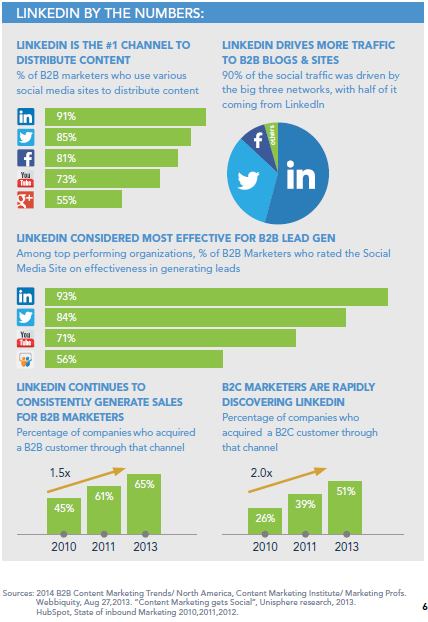
Why LinkedIn Lead Generation is Perfect for B2B Marketing
In-person, offline events have always been seen as the best way to deliver impactful B2B marketing: think conferences, trade shows, and other professional gatherings. Now that we’re all having to adapt to the dangers of COVID-19, things have changed and in-person events are a non-starter for many companies. Marketing budgets are shifting more toward social media and other digital channels.
When it comes to deciding where your digital marketing dollar will go furthest, LinkedIn wins every argument. Consider:
- You get more leads. LinkedIn has 690 million users, and nearly half of them are active on a monthly basis or more. A HubSpot study found that LinkedIn had a 2.74% visitor-to-lead conversion rate, making it nearly three times more effective than its closest competitors, Facebook and Twitter.
- The cost (sometimes) is lower. Those conversion rates carry over to paid ads, too, with another HubSpot study showing LinkedIn ads converting at 6.1%, more than double the rate of comparable Google ads. LinkedIn’s cost per click is higher, but the conversion rate makes it a much better value for B2B marketers—and the numbers and case studies bear this out.
- The leads are better. LinkedIn has more decision makers than any other platform—as many as 20% of all LinkedIn users hold purchasing power at their organizations. Along with that, LinkedIn offers more accurate targeting geared toward B2B, minimizing wasted money and effort.
8 Tips for LinkedIn Lead Generation
LinkedIn is a unique channel for lead generation. A social media lead generation strategy is appropriate for LinkedIn, but to get results you need to take LinkedIn’s unique features into account. The tips below focus on LinkedIn’s unique strengths and abilities as a lead generation tool and a social media marketing channel.
1. Create and Refine Your Funnel
A good sales funnel draws leads inexorably toward conversion by answering their questions and meeting their needs at every step in their purchasing journey. That’s the idea, anyway, but knowing when, where, and how to meet your leads can be tricky.
On LinkedIn, you can publish, test, and refine every layer of your funnel. Brand awareness content serves as the top of the funnel, sponsored content posts can be an excellent delivery vehicle for mid-funnel content, and those all-important bottom-of-the-funnel pitches can take place in sponsored messaging or conversational ads—which LinkedIn lets you personalize. The key is to take advantage of LinkedIn’s unique properties as a platform when you’re creating this content.
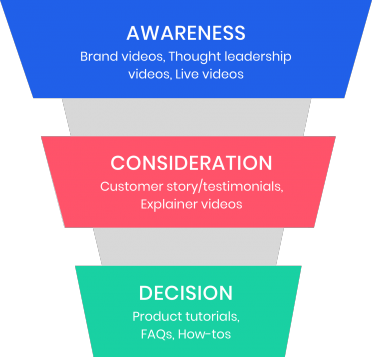
2. Create and Publish Relevant and Engaging Content
When professionals want the latest news and freshest takes on their industry, LinkedIn is the place they go. You’ve got an audience out there, but nothing is going to make them lose interest faster than coming on too salesy or self-promotional.
Relevant content that passes along real insights and knowledge will keep your audience coming back for more. Not everyone will respond to the same types of content or media, so make sure to diversify and include surveys, videos, longer written articles, and shorter daily posts on a variety of topics that speak to the interests and concerns of your target audience.
3. Make Use of Lead Generation Forms
One great feature of LinkedIn is that they let you add a call to action to your sponsored content ads. With a LinkedIn Lead Gen Form, you can attach a signup form to your ads that auto-populates with the lead’s LinkedIn contact information—all they have to do is enter their email address and click “submit.”
Lead Gen Forms were designed to be easy for mobile app users to use, eliminating the need to type out a lot of information just to sign up for a newsletter, download an ebook, or whatever the CTA may be. Without a Lead Gen Form, a lead will have to take extra steps to follow the link in your ad and fill out a form on your site before their contact information is captured, so this is an extremely helpful feature.
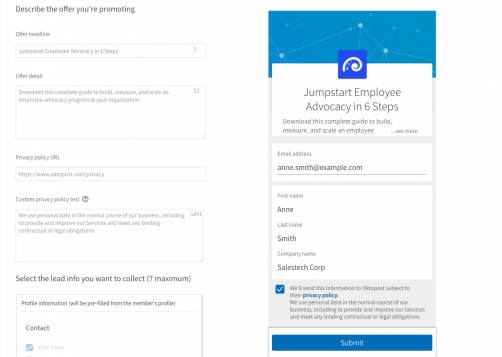
LinkedIn has done a great job at training their AI for lead generation form conversions. Much more so than conversions that take place on an external domain (website conversions). That’s why we highly recommend to use lead generation forms. Even if your CTA is not necessarily for content.
4. Leverage Conversation Ads
LinkedIn users can message each other with the platform’s InMail feature, and Conversion Ads allow you to create ads that are delivered as direct messages from one LinkedIn user to another. These messages can contain personalized content, CTA buttons, and Lead Gen Forms, making them a great way to reach out to a prospective customer—if you play it right.
So far, this isn’t much different to InMail ads or “Sponsored Messages”. However, Conversation Ads are, as the name implies, more conversational in nature. You can create a Bayesian flow (“If this then that”) of initial approach, reply, and follow up that is more conversational and engaging.
In turn, this will usually mean higher conversion rates and lower costs per lead. One thing to notice is that Conversation Ads are available only on desktop devices.
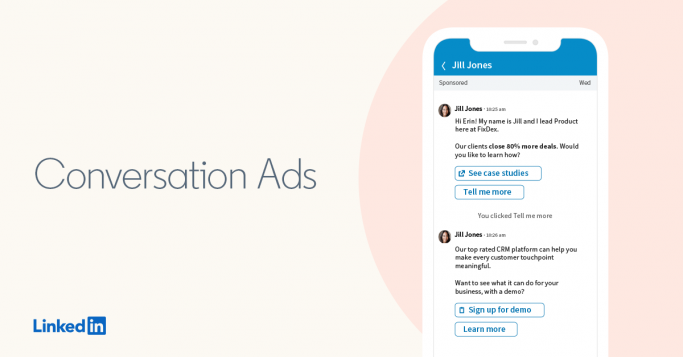 5. Connect to Your CRM
5. Connect to Your CRM
Data is critical for lead generation and qualification. Connecting LinkedIn with your CRM and any automated lead scoring software you’re using can help you refine and customize your sales funnel.
Most popular CRMs offer a two connection. First, they can provide LinkedIn with data. For example, creating an audience to target in LinkedIn based on contact segments already in your CRM. The best part about doing this is it updates dynamically so you don’t need to constantly upload new CSVs.
Second, they can receive data from LinkedIn, and automate the process of inserting new leads into the CRM.
6. Explore Matched Audiences
LinkedIn gives B2B marketers plenty of tools to help them zero in on the leads they really want to reach. Of these tools, one of the most powerful is the Matched Audiences feature, which lets you retarget previous visitors to your website, target specific companies or decision-maker accounts, or target a list of contacts that you upload.
The account targeting option is perfect for account-based marketing campaigns, as it allows you to choose which companies you want to target and serve ads only to accounts that match certain professional demographic parameters that you provide. This allows you to hone right in on the accounts with actual purchasing power.
7. Employ Micro-Segmentation
To get leads to move from one level of the funnel down to the next, you have to resolve whatever concerns, questions, or unmet needs they’ve got at that moment. Broadsides won’t cut it—you need a personalized approach, and micro-segmentation is the process that can help you winnow your lead pool down into smaller and smaller subsets with shared commonalities.
LinkedIn’s Showcase pages help you segment your audience by providing different landing pages for different audience segments. You can group by location, target industry, CPM, or whatever makes sense for you, and refine those groupings further as you learn more information about each lead.
8. Go Deep with LinkedIn Sales Navigator
Sales Navigator was designed to automate and enhance the advertiser’s ability to track and communicate with their LinkedIn leads. It can help you identify decision makers, learn more about your existing leads, and even provide recommendations for new leads to scout.
Within Sales Navigator is a feature called PointDrive that gives you a wide range of robust options for tracking engagement with a lead and delivering personalized multimedia content. You can even add a Sales Navigator extension to your web browser to automatically find and display the LinkedIn profile information associated with any email address you can mouseover.
Conclusion
Social media platforms that were built with friends, family, and academic connections in mind at the outset—only to add business marketing features after the platform became popular—can’t compete with LinkedIn when it comes to having the culture, architecture, and features that put business needs at the forefront.
The numbers tell the whole story: LinkedIn is the platform of choice for B2B lead generation, the end. The question isn’t whether to include LinkedIn in your B2B marketing mix, but how intelligently and effectively can you pull it off? LinkedIn gives you a wealth of fantastic tools that can deliver great results for B2B marketers—you just have to know how to use them.