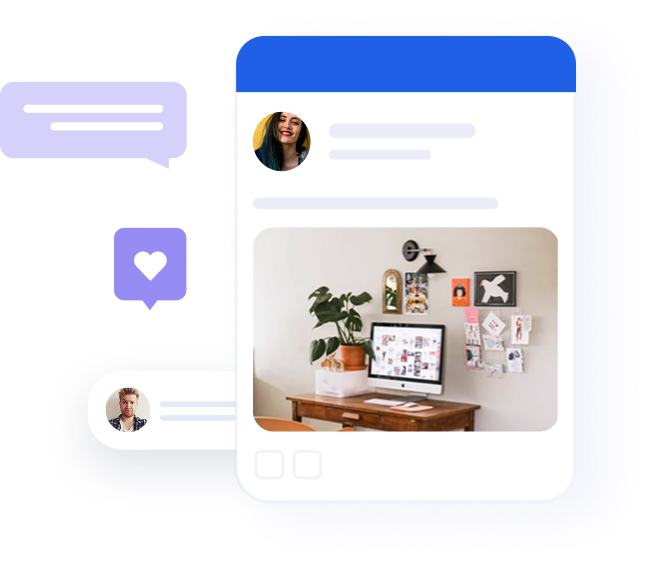B2B marketing 101 for LinkedIn social selling

Table of contents
How well do you know LinkedIn? Most B2B marketers are familiar with its basic features, but few know it well enough to leverage the network for lead generation. Social selling has been around for a while, but as 2015 approaches fast, mastering the art of creating social relationships to drive business will become a top priority for anyone in B2B marketing.
This point was driven home in a webinar from the B2B LinkedIn Launchpad Training Series hosted by Viveka von Rosen, CEO of
What’s social selling, anyway?
Despite the long work hours, substantial investment in marketing, and efforts to connect with influencers, many businesses still lack clients.
Why? According to Viveka, it’s because they’re unaware of generating leads via social media, particularly on LinkedIn. Before drilling down into how social selling works, here is a definition of the concept for those who are less familiar with it.
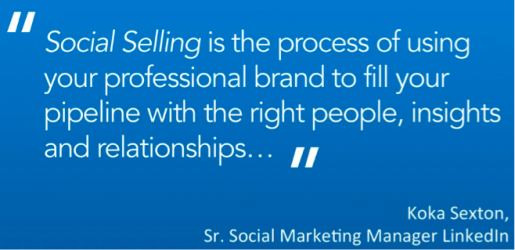
Koka Sexton, Global Senior Social Marketing Manager at LinkedIn, said it best: “Social selling is the process of using your professional brand to fill your pipeline with the right people, insights, and relationships.”
How LinkedIn can help you find prospects
First, disregard anyone who tells you that selling on LinkedIn is only for spammers. There’s no denying that a fair share of spam exists on the network. All of us have encountered promotional InMails, fake connection requests, and group posts with zero relation to the discussion at hand.
However, don’t let this discourage you! LinkedIn is an excellent place for relationship building, and marketers who use authentic and helpful strategies will be recognized (and hopefully rewarded) for their efforts. Take Viveka’s advice; social selling is all about engagement, and if a prospect is willing to engage with you on social, you never know if it will result in a one-time purchase or even a life-long corporate client.
In B2B marketing, social media is about so much more than counting likes, shares, and retweets. Social selling is about getting results, including converting prospects into clients, generating increased brand awareness, and positioning your brand as an industry thought leader.
Recommended for further reading
Looking for leads? use LinkedIn’s advanced search
Engaging on social media is all about making prospects feel like you’ve taken the time to read about them and familiarize yourself with their interests, company background, and pain points. Even taking a few minutes to read through a user’s LinkedIn timeline or Twitter feed can reveal a lot and give you a great starting point for discussion.
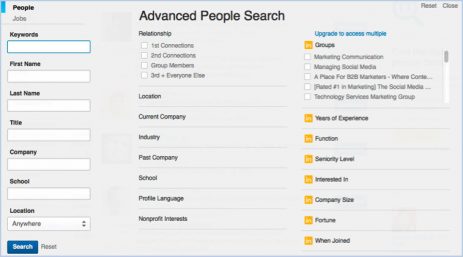
Before you begin your research, the first step is to find actual prospects to connect with, and LinkedIn’s Advanced Search is the ultimate weapon for this. Whether you’re searching with a free or a paid account, you can look up prospects by name, company, title, geographic location and more.
Secret LinkedIn Research Tip #1: Use Boolean Search Operators
To really find the perfect prospect, Viveka’s secret tip is to incorporate Boolean search operators, primarily AND, OR, AND NOT. LinkedIn’s Boolean searches look at a user’s entire profile, including the summary and headline, and deliver incredibly refined results for finding B2B marketing prospects.
The experts at How to Really Use LinkedIn offer a great example of this in one of their blog posts. For instance, if you’re searching for decision-makers in sales or in marketing, use OR: “(marketing OR sales)”, which would bring back results for anyone with a marketing or sales background. However, if you combine this with “(manager OR director OR VP)”, you’ll find a combination of people at these different levels.
This can be handy when you’re unsure of someone’s exact title or company name or if you’d like to exclude a certain person or industry from your search.
Secret LinkedIn Research Tip #2: Save Your Searches
Did you know that LinkedIn searches can be saved? Even with a free account, the network saves up to 3 searches!
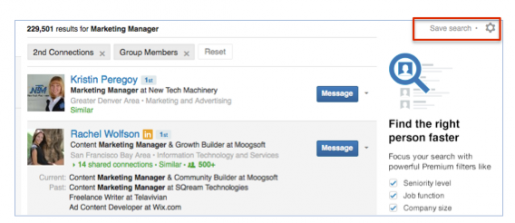
Once you save a search, LinkedIn will email you weekly (free account) or daily (premium account), with new prospects who meet your search criteria.
Once you start receiving a list of prospects, reach out on LinkedIn by:
- Inviting them to connect (tip: personalize the message!)
- Asking for a mutual connection for an introduction
- Joining a Discussion Group, they’re a member of
- Sending them a direct message (if you’re both part of the same Group)
- Sending them an InMail (Premium account only)
- Commenting on one of their LinkedIn Publishing posts
Before contacting a prospect, make sure…
A) Your LinkedIn Profile Is Complete
All of the fields in your LinkedIn profile should be complete (and up-to-date), you have a professional-looking headshot, and you’ve grown your network of connections. Bonus tip: having at least a few LinkedIn Endorsements and Recommendations is great.
Also, is your contact info filled in? In your profile, click on Contact Info in the right-hand corner of your profile photo box, and fill out your email, website, blog, Twitter handle, and any other details.
B) You’ve Already Researched the Prospect
Before you reach out, do your research first. LinkedIn and Twitter offer a wealth of insight into the person’s interests, social media activity, and expertise. Even doing a simple Google search on the prospect’s name, and reading through his or her company’s website, can be helpful.
For example, read through the person’s entire LinkedIn profile. Then, to see recent activity, click on the prospect’s profile, click on the drop-down under the “Send a Message” button, and select View Recent activity. Check how active your prospects are on the network, read any publishing posts they’ve written, and any status updates they’ve shared.
In addition, use the LinkedIn Contact Details section to see if a Twitter handle is listed, and read through their most recent tweets to learn more. Once you’ve done your homework, it will be much easier to craft a personalized, relevant message that is more likely to receive attention – and a reply.
Time to engage with your LinkedIn prospects
As any B2B marketing expert knows, LinkedIn isn’t just for generating new leads; it’s also an excellent tool for engaging with them. The platform offers a few different options, both public (status updates, Discussion Groups) and private (Inmails, direct messages) in nature.
Public Engagement on LinkedIn: Status Updates
Some people feel that no one reads the LinkedIn News Feed, but it turns out they actually do. Viveka strongly recommends posting to your news feed 1-2 times daily to generate engagement. During the webinar, she suggested using a social media marketing tool such as Oktopost, which lets you create and schedule LinkedIn posts in advance.
Once you start posting regularly, people will begin to like, share, and comment on your content. Remember that every comment left on a post is chance to engage. Click on the prospect’s profile, determine whether or not he or she is relevant, and reach out.
Below are 3 quick tips you can use to create great LinkedIn status updates:
- Tag people and companies in personal posts using “@”
- Upload files to your posts (JPEGs, PDFs, Word documents)
- Customize the image in your link attachment preview
Public engagement on LinkedIn: Publishing platform
If you have more time to invest, write long-form posts using LinkedIn’s Publishing platform to express your interests and expertise. Once only open to elite influencers, the platform is now available to all users. Any post published will be shared with your connections and followers, searchable on and off LinkedIn, and even published as content in Pulse.
In terms of B2B marketing, posts are an excellent way to repurpose content, showcase knowledge, and grow followers and visibility. Viveka remarked that they can also help cement thought leadership, which is key to building the trust and credibility you need for social selling.
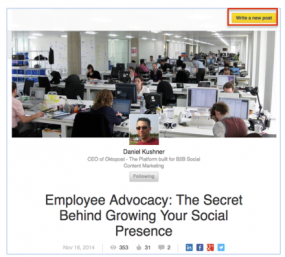
The easiest way to ensure success is to create an editorial calendar for posts, develop an excellent distribution strategy, and read up on optimizing your posts.
What makes a great LinkedIn publishing post?
- Catchy title (optimal length: up to 50 characters)
- Attractive visuals (especially the top featured image)
- Sub-headers throughout the content for easy reading
- Intelligent use of keywords to make the content “searchable.”
- Providing valuable insights – not a promotional pitch
- Including a call-to-action at the end of the post
If you publish or read a LinkedIn post that’s especially relevant for a prospect, you can share the link as a status update, and tag that person. In this respect, one of Viveka’s best tips is to take notes for each LinkedIn contact under the Relationship tab. Cite which content you’ve shared with them, and remember schedule follow-up reminders. This will ensure that your content stays top-of-mind with the prospect, making it easier to push them down the funnel eventually.
Private engagement on LinkedIn: Direct messages
If you prefer to adopt a more personal, 1:1 approach, LinkedIn offers a few options for private engagement, primarily InMail and direct messages. If you only remember one thing after reading, it should be to do your research before reaching out, especially through a private message.
Regardless of whether you do a Google search, review recent activity on LinkedIn or Twitter, or read up about a company website, when corresponding with a prospect, mention something you’ve come across in your research to show that you’ve done your homework.
When writing a personal message, follow Viveka’s advice:
- Introduce yourself, and quickly get to the point of why you’re writing
- Reference the research you’ve done by personalizing the message
- Avoid being promotional, and don’t beg or plead
- Ask for advice or mention a certain pain point
Private engagement on LinkedIn: InMails
On LinkedIn, with a free account, you can only send messages to anyone who is a connection in your network. InMails are paid-for messages that you use when someone is outside of your network (3rd level or beyond), not a friend of a friend, and with whom you have no shared groups.
If you have a free account, you’ll need to upgrade to LinkedIn Premium to send an InMail to someone outside of your network. With Premium, you receive a certain number of InMail credits depending on your subscription, and each additional one costs $10.
As of 2015, LinkedIn will change the rules for InMails. In the past, you would get your InMail “back” if your message didn’t receive a response within a certain number of days. However, this policy will soon be reversed, and users will only get back InMails if a reply is received.
Don’t want to pay for InMails? there’s a way to reach prospects outside of your network for free. Scroll down to the bottom of the prospect’s profile, look at which Groups he or she is a member of, and join the most relevant one. Then, in the Group itself, click on the Members hyperlink at the top, search for the prospect’s name, and underneath it, click on “Send Message”.
Bonus LinkedIn tip: Data export tool
Viveka offered one final secret LinkedIn to boost your B2B marketing, which lets you export all of your valuable data. Under your profile photo in the top right corner, click on “Manage” to the right of Privacy & Settings. Then, click on the Account tab, and under the Helpful Links category, click on “Request an archive of your data.”
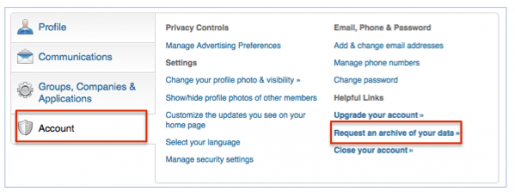
When you receive the archive, the prospecting opportunities are endless! The data includes everything from ad interactions, endorsements, and previous successful search queries. Review the information, and start thinking of new strategies for reaching your B2B marketing prospects more successfully!